How to install xgboost in python?
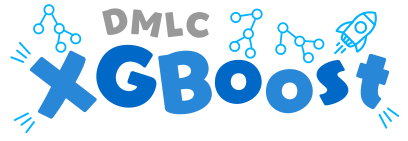
XGBOOST
If you are using ANACONDA, please check below link for instructions
-
https://anaconda.org/akode/xgboost
Shell Command:
conda install -c https://conda.anaconda.org/akode xgboost
If you want to do it on your own, here comes a short guide to compile and install xgboost from source on win64:
1) Download & install Git for win64: https://git-scm.com/download/win
2) Download & install mingw-w64: http://sourceforge.net/projects/mingw-w64/
3) Let’s assume we have the following installation paths: C:\mingw64 and C:\Program Files\git => Add the following paths to your windows environment PATH: C:\mingw64\bin and c:\programs\Git\cmd
4) Start cmd.exe and check if you can run git and gcc from command line
-
type gcc, you should get: “gcc: fatal error: no input files”
-
type make, you should get: “make: * No targets specified and no makefile found. Stop.”
-
type git, you should get … u get it
5) Let’s create C:\mypy. Open an command prompt an cd to this folder. Type git clonehttps://github.com/dmlc/xgboost.git
| 6) cd to c:\mypy\xgboost and type make. Xgboost should compile now. Afterwards type list | grep xgb and it should list “xgboost.exe” |
7) cd to c:\mypy\xgboost\python-package and type python setup.py install
8) do not build better xgboost models then I do :P
Thank you Faron, for your quick/supportive help.
Note: Since the time this post has been written, there were many updates to Xgbo0st** and Anaconda. I would request to kindly use Anaconda - Python Setup with Packages or Miniconda(a simpler version of Anaconda) for installing _Xgbo0st._**